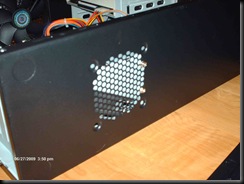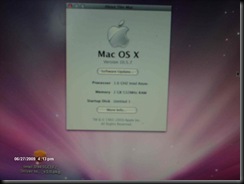After reading the article over on OSNEWS Building a Hackintosh Apple Can't Sue You For I wanted to build myself a Legal Hackintosh system.
I’m not rich so I had to buy the stuff I needed one piece at a time. Some of the components in my New Hackintosh are used parts that I recycled from my spares drawer.
here are the new parts I used for my hackintosh.
COOLER MASTER Elite 360 RC-360-KKN1-GP Black Steel / Plastic ATX Mini Tower Computer Case $39 dollars at frys
Intel D945GCLF Mini-ITX motherboard $64 dollars at frys
HP DVD1140 22x Internal Double-Layer PATA DVD±RW/CD-RW Drive $37 at frys
The rest of the parts that I used to build my hackintosh were used.
Mac OS Leopard (Retail box copy Version 10.5.6) purchased from ebay for $60 dollars with free shipping
2 GB PC2-5300 DDR2 memory stick (pulled from another project system)
Maxtor Fireball 3 ATA/133 40 GB PATA hard drive
Micro ATX 150 Watt Power Supply that was pulled from a Gateway desktop system that had a bad motherboard (bulging capacitors)
The Cooler Master Elite 360 case didn’t come with a power supply, but because CM built this case to stealth the power supply inside the case, I was able to scrounge through my spare parts bin and find a low wattage Micro ATX PSU that I couldn’t use in a ordinary case. I was able to bolt it to the side of the CM Elite 360 case as seen in this photo.
The Intel D945GCLF board mounted into the case very easily. I would have liked to had a smaller case but most of the ones I looked at required a laptop optical drive. I didn’t have any suitable spares, so that is what made me decide on just buying the HP DVD Recorder drive and using the CM Case. My goal was to be as cheap as possible but still build a hackintosh system that could boot using the Boot-132 boot CD and install from a vanilla (unaltered) Mac OSX Leopard retail install DVD
OK On to more pictures of my hackintosh.
Exterior shots. (please note the Apple Sticker that has been applied to the top of the case, so I’m complying with the EULA in that I’m installing OSX on a Apple Branded system)
Interior shots
Screen shot from OSX Leopard with my system info
Notes about installing OSX Leopard on the Intel D945GCLF Mini-ITX
You will need these software packages
Intel D945GCLF2_ISO boot-132 package
The Realtek R1000 Kext driver from PsyStar as the driver installer in the Intel D945GCLF2 boot package link above doesn’t work with the ethernet card on the Intel D945GCLF motherboard. Use the install kext option in OSX86 Tools to install the R1000 kext
Notes for installing Leopard.
Boot the boot-132 boot cd, when prompted hit enter, on the next screen remove the boot-132 cd and insert your retail OSX Leopard installation DVD, then hit enter after the disk is finished reading the leopard install DVD.
be sure to partition your hard drive as a GUID type partition
after you have finished installing osx reinsert the boot-132 cd and use it to boot the primary hard drive.
Run OSX86 Tools and use the FDISK and install EFI options to properly prepare your hard drive for the EFI boot loader, and then install the Chameleon boot loader.
After this you should be able to boot your hackintosh without having to use the boot-132 CD
If you experience problems with Leopard looping back to the welcome video after the transfer files wizard there are a few different solutions suggested on insanelymac, but this one worked for me straight away.
Press F8 during boot, and type -s
then enter the following commands:
/sbin/fsck -fy
/sbin/mount -uw /
touch /var/db/.AppleSetupDone
passwd root
I’ve been able to install all updates from Apple without any problems or issues.
Please Support Apple by buying a legitimate copy of OSX Leopard, the whole point of building your own hackintosh is that you are expressing your disappointment and disgust for the current way that Apple handles it’s company as a hardware company that just happens to sell a few pieces of software. The cost for a legal copy of Mac OSX Leopard is very reasonable. $129 isn’t that expensive.
The Reason I built my own Hackintosh is that the Mac Mini is a poor excuse for a entry level machine. My Hackintosh system was built for around $200 dollars (including the cost for my used copy of Leopard) and not counting the used hard drive and power supply that I scavenged from my parts bin.
This Intel Atom Mini-ITX System is a good entry level system, Apple needs to get their head out of their ass and make a mid level desktop system, something with upgradable video, memory, and the ability to install more than one optical drive or hard drive. Psystar and several other companies are trying to fill this niche because Apple doesn’t seem to care or even want to address the DIY market of users who would gladly buy Apple equipment if Apple sold a product that met their needs.